Solana non-custodial staking
Solana is a high-performance blockchain that utilizes an innovative combination of Proof of Stake and Proof of History consensus algorithms.
Users can delegate their SOL tokens to assist in securing the Solana network while earning staking rewards.
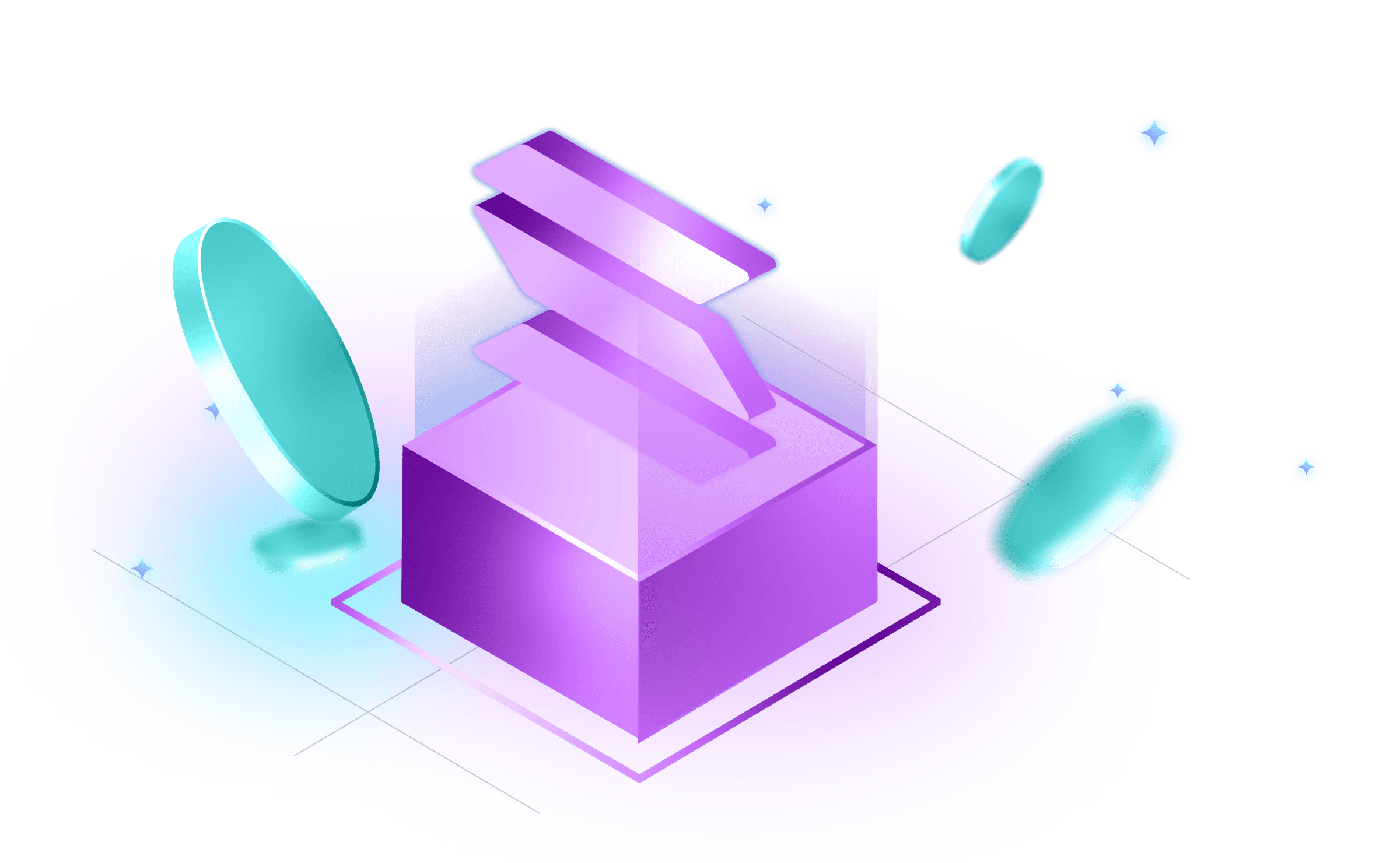
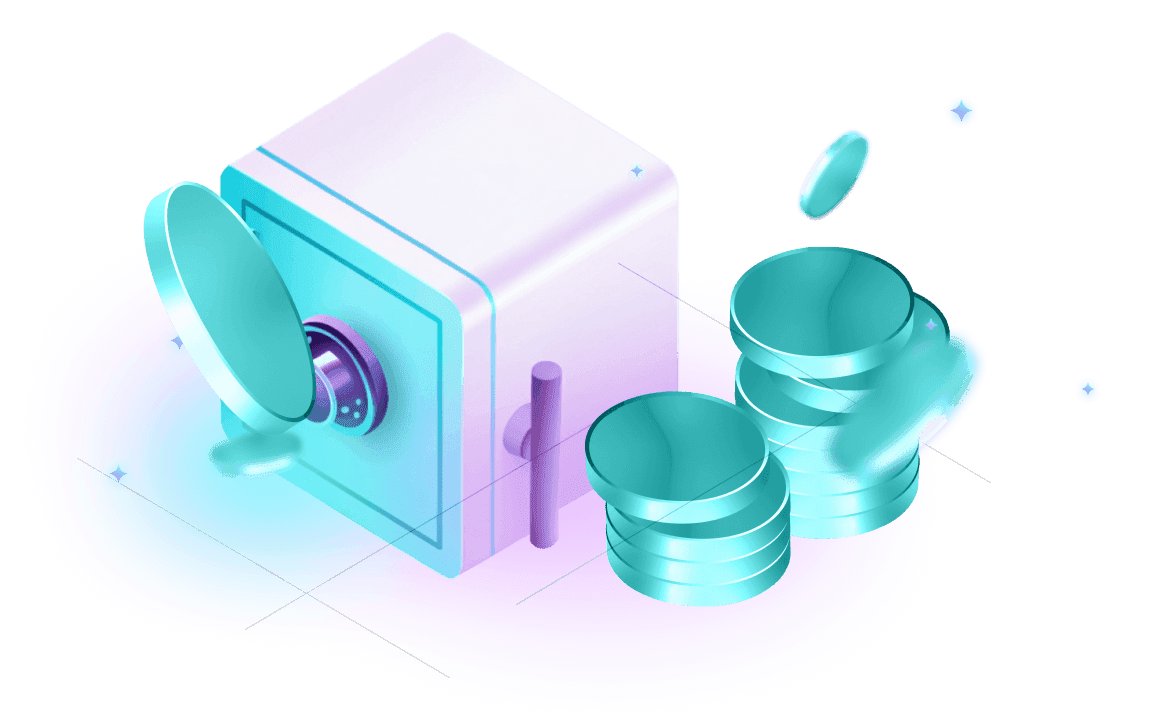
Getting started
To begin delegating your assets, you need a compatible wallet: Ledger, SolFlare, or Phantom Wallet. Get started by selecting the one below.
SolFlare
Ledger
Phantom Wallet
- Open the SolFlare web wallet https://solflare.com.
- You need to have at least 0.01 SOL in your wallet.
1. Install the Solflare extension on your browser.
2. Press the "Connect Wallet" button on the Grow page, select the Solfare wallet, and connect it through the opened window of the extension.
3. After a successful wallet connection choose non-custodial staking on the Grow page and enter the desired sum for staking.
4. When you press the "Confirm" button Solflare extension will ask you to approve the transaction.
5. After the staking transaction gets approved you will be able to see your staking position on the Open tab.